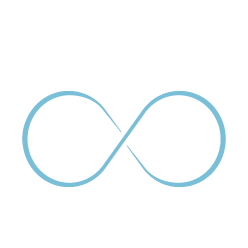
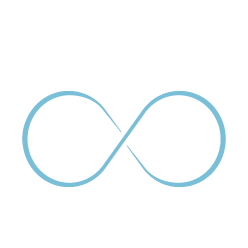
We understand the need of COMPUTERS in today's world. Thus, we ensure that all the services are fulfilled here at MGR.
Our services are listed below:
We help you SAVE MONEY without affecting your PERFORMANCE. We at MGR provides you with various UPGRADATION options for your DESKTOP/LAPTOP, so that you can perform a lot more with your existing system. UPGRADATION gives you the liberty to choose between your NEED and DEMAND. Thus, we ensure 100% up gradation and work oriented performance.
| UPGRADE | APPROX. TIME | DIFFICULTY | ACCESSIBILITY | COST |
| REPLACE PROCESSOR | 1-5 HOURS | MODERATE | INTERNAL | GET A QUOTE FOR THE BEST RATE |
| ADD OR REPLACE RAM | 30 – 60 MINUTES | MODERATE | INTERNAL | |
| ADD MEMORY | 30 – 60 MINUTES | EASY | INTERNAL | |
| ADD EXTERNAL HARD DISK DRIVE | 10 – 20 MINUTES | EASY | EXTERNAL | |
| REPLACE INTERNAL HARD DISK DRIVE | 20 – 30 MINUTES | MODERATE | INTERNAL | |
| REPLACE GRAPHICS CARD | 1 HOUR | MODERATE | INTERNAL | |
| ADD OR REPLACE SMPS | 20 – 30 MINUTES | MODERATE | INTERNAL | |
| SWITCH TO WIRELESS KEYBOARD & MOUSE | 10 – 15 MINUTES | EASY | EXTERNAL | |
| INCREASE THE NUMBER OF USB PORTS | 5 – 10 MINUTES | EASY | EXTERNAL | |
| ADD DIGITAL CAMERA, MEMORY CARD READER | 10 – 15 MINUTES | EASY | EXTERNAL | |
| ADD FINGER PRINT SESNOR | 10 - 15 MINUTES | EASY | EXTERNAL | |
| ADD SECOND DISPLAY SCREEN | 10 – 15 MINUTES | EASY | EXTERNAL | |
| ADD OR REPLACE SPEAKERS | 10 – 15 MINUTES | EASY | EXTERNAL | |
| ADD OR REPLACE CD OR DVD DRIVE | 20 – 30 MINUTES | MODERATE | INTERNAL | |
| RE-INSTALL OPERATING SYSTEM | 40 – 45 MINUTES | EASY | INTERNAL |
TYPES OF NETWORKS

Personal Area Network – Often used at home, this network is more on connections between a computer and another gadget such as a telephone or a modem.
Local Area Network – A connection that's used for groups of computers.
This is common in small offices and internet cafes. This is where everyone can share files basically.
Metropolitan Area Network – A more powerful version of the local area network where it can cover up the whole city in terms of connection.
A huge server is usually used for this type of connection.
Wide Area Network – This is a common type of network nowadays that's made possible by wireless technology. Usually, a credential or service from a certain company is needed to enter a connection in this type of network.
Storage Area Network – A type of network that specializes in file sharing and other matters in storing various software within a group of computers.
Enterprise Private Network – A software network that's often used in businesses so that they can have privacy over files and interactions between computers.
Virtual Private Network – This is a software that's capable of setting up a network where everyone registered in the network using a credential will be able to access each other through other registered computers.
TYPES OF NETWORK TOPOLOGIES
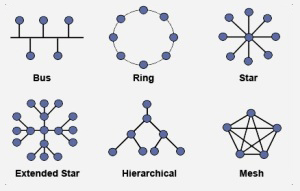
Bus – This is the type of structure that uses a single medium to connect the computer.
Ring – Each computer is connected to another neighboring computer for data transfer. One failed network can cause all networks to turn off.
Star – This is a structure that's common in homes. It uses a certain hub or a router to make the network possible.
Tree – This is a complicated structure that connects the star into multiple buses. This is common for internet cafes and offices.
Storage Area Network – A type of network that specializes in file sharing and other matters in storing various software within a group of computers.
Mesh – this is a connection that leads to various data transmissions which are perfect for routing huge networks.